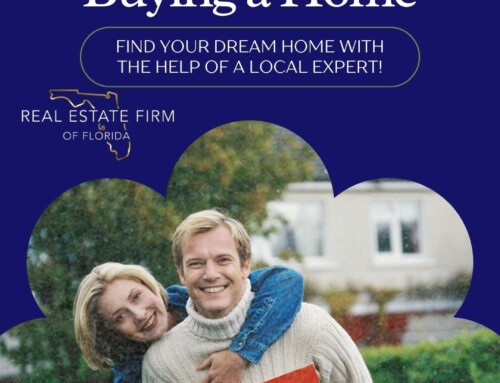Keys to Setting Up a Home Workspace That Works for You
 As technological advances allow for more remote work opportunities, it is becoming increasingly important to make home offices into productive settings for professional accomplishments. While every home is different – from sweeping McMansions to tiny city apartments – there are a few key elements everyone should consider when setting up their home workspace.
As technological advances allow for more remote work opportunities, it is becoming increasingly important to make home offices into productive settings for professional accomplishments. While every home is different – from sweeping McMansions to tiny city apartments – there are a few key elements everyone should consider when setting up their home workspace.
Isolation
One of the most important things to consider when setting up a home workspace is how to isolate yourself from distractions. The most obvious way to create this isolation is to dedicate an entire room to your office, allowing you to close the door to noisy children or dangerous temptations of Netflix. But for those working in a small house or apartment where physical isolation is impossible, tools like room dividers and noise cancellation headphones help to block distracting sights and sounds. Careful placement of a computer desk can also be helpful within a busy room: by facing a corner or wall, you can make sure any distractions are safely behind you.
Access
You should also make sure whichever space you choose allows you to access all of the tools you need to do your job well. Make sure your key daily tools are within an arm’s reach when you’re sitting at your desk. It helps to take actual notes on what you find yourself using the most day-to-day. You might find you don’t use a phone as much as you thought, but that having your tablet nearby is essential. Beyond accessing physical tools, it also helps to make sure your digital tools are accessible. Consider setting up dual monitors so you can organize your software and file folders across a wider area.
Comfort
Ergonomics are often a given at corporate offices, but they’re easy to forget in your own home. Skip the aesthetically pleasing but back-aching decorative chair and invest in an ergonomically-designed office chair that is meant for hours of use. Get an adjustable desk so you can make sure the height is exactly right for your body. Make sure the workspace itself is lit with bright, soft lighting so you never have to strain your eyes. To further protect your eyes, opt for an anti-glare computer monitor with good colors. Forty hours per week is a long time to spend in any location, so make sure you’re doing your body a favor and aim for comfort in every choice.
Tidiness
The home office is no place for clutter. With most work being done digitally, there is no need for piles of file folders and notebooks all over your desk. Keep your desktop simple: your computer, its peripherals, a phone, and a small notepad are all most workers need to get their job done. Leave the desk toys on a shelf away from where you work, and instead opt for a desk setup that is streamlined and effective.
When arranging your workspace setup or adding new tools to it, always ask yourself if the choices you make are addressing the four key elements above. You’ll end up with a more productive space that allows you to focus on turning out the best work you’re capable of.
Are You thinking of buying a Home in Tampa Bay?
Use our site to search homes for sale in Tampa Bay and all of our surrounding areas. Unlike the “big name” sites out there, our site is directly connected to our local MLS and is updated EVERY HOUR. By creating a Property Manager account you can stay on top of the newest homes for sale and get Price Change alerts so you can stay ahead of other buyers and beat them to the BEST deals!
In the meantime, check out these 1 click searches:
- Tampa Bay Homes for Sale
- Tampa Bay Condos for Sale
- Tampa Real Estate Waterfront
- Houses for sale in Tampa Florida with Pool
- Luxury Homes in Tampa Bay
No properties found
Today’s Newest Homes for Sale in Tampa Bay
Check out the newest homes listed in the last hour in Greater Tampa Bay.
Are You Buying or Selling a Home in Tampa Bay?
You can use this website to search homes for sale in Tampa Bay and all its communities. Our site is directly connected to the Tampa Bay MLS, and we update our listings every hour. You can even use our site to create your own account and get emails as soon as a new home hits the market, price change alerts and so much more.
While you’re here, check out these listings: